On the dashboard menu, if you click on Pages it will expand and a list of page appears.
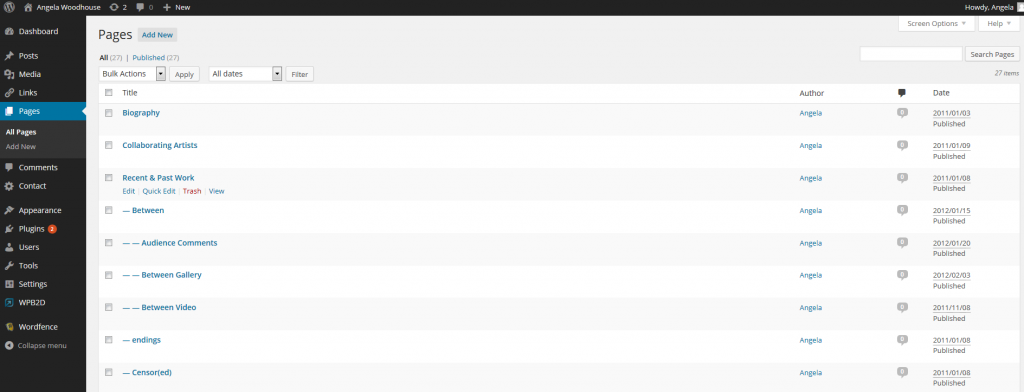
If you click on a page title it will open and you can edit it. The page editor looks like this.
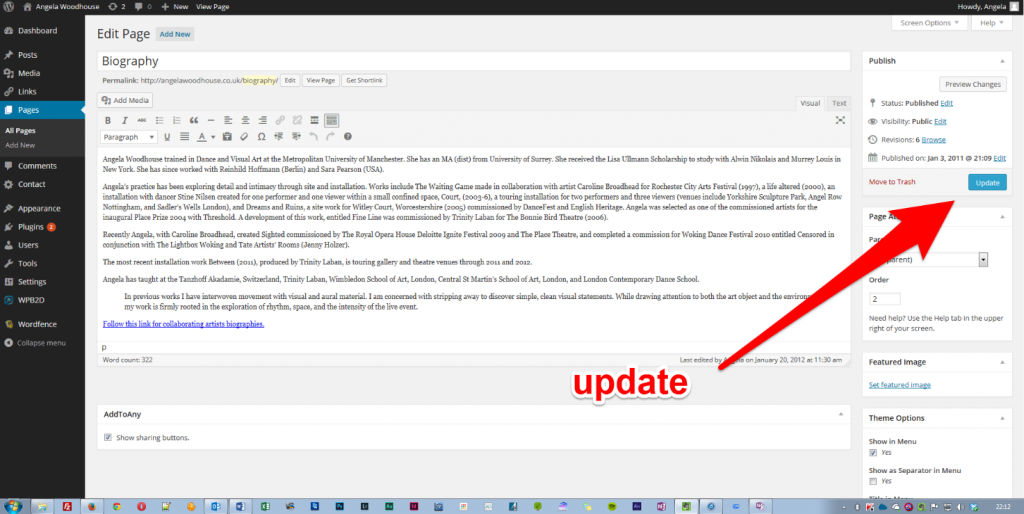
The title of the page, in this instance Biography appears at the top. Below this is the page editor followed by various options. To the right are further options including the all-important ‘Update’ option.
Almost every action you want to do in WordPress involves ‘save’, ‘update’ or ‘publish’. Always look for the blue button and use it before leaving a page.